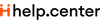Almost everyone is familiar with the popular quote “Knowledge is Power.” To unlock the power of knowledge for your product, your customers first need a way to access knowledge. We’ve come up with a list of best knowledge base software which will enable your customers to learn more about your product, faster.
What is a knowledge base?
A knowledge base is a directory of helpful content that provides information on how to use a product or service. The articles are divided into different categories for easier access to information. A knowledge base is used for various purposes like answers to frequently asked questions, troubleshooting and feature understanding. A lot of teams also use knowledge bases as an internal portal to help employees find the information they need easily.
Purpose of knowledge base software
As a company, you work very hard to answer the queries of your customers and do not want to let down your customers - the people that trust you and your product. However, there is a high possibility your customers may still be unsatisfied. Yes, despite your efforts towards answering queries that are needless to say, repetitive, customers actually prefer and love getting answers to their problems, on their own.
A knowledge base is used to solve exactly this problem. It provides your customers with a self-serve platform, and with its features your customers can find access to information faster & easily. This enables customers to learn more about your product, its features and even troubleshoot issues themselves, without needing external help. This also makes your company’s support agents more efficient.
Top 10 Knowledge Base Software
1. Help.center
Help.center is easy to recommend because it is a simple and straightforward product, yet a very powerful knowledge base software.
What makes it the best is that it takes an entirely new approach on self-serve customer support. While conventional knowledge base websites rely on keyword search and category navigation taking a lot of effort on the customer's side, Help.center websites use AI to deliver an answer quickly to the customer.
The AI learns all help articles to find answers. This approach of Help.center reduces resolution time and also minimizes the number of support tickets.
You can have a dedicated “<your-domain>.help.center” website which will have the AI search feature for your articles. You can also add an AI chatbot widget to your website where the customers can get their answers in an interactive, conversational way.
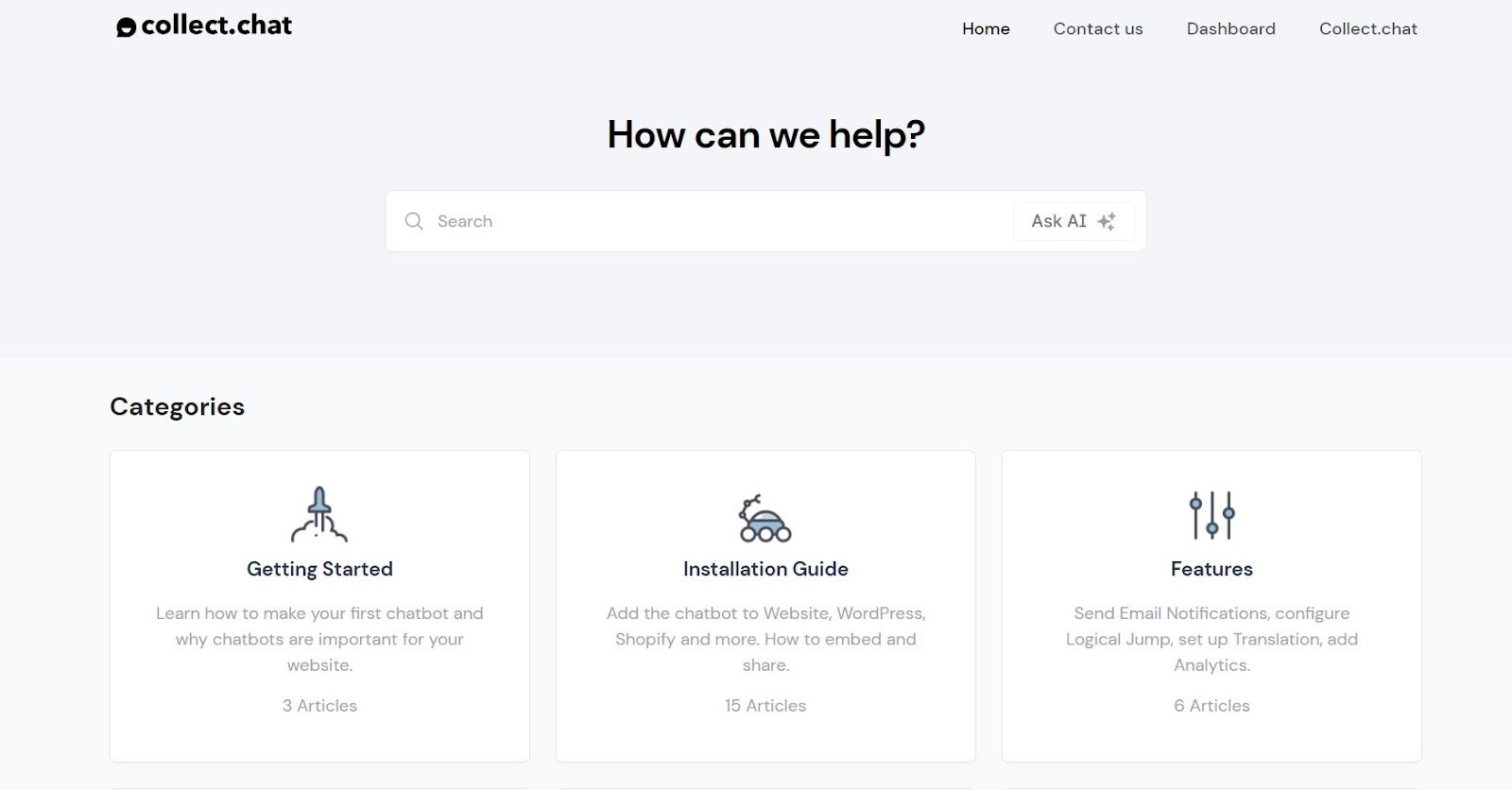
Help.center uses openAI’s GPT technology to create an AI that learns from your articles. You can also enter your website and its AI search will start answering the customer queries based on the website content as well! How cool is that? Well, what is even cooler is, help.center’s AI automatically improves its answers to your queries whenever you update the content of your help articles.
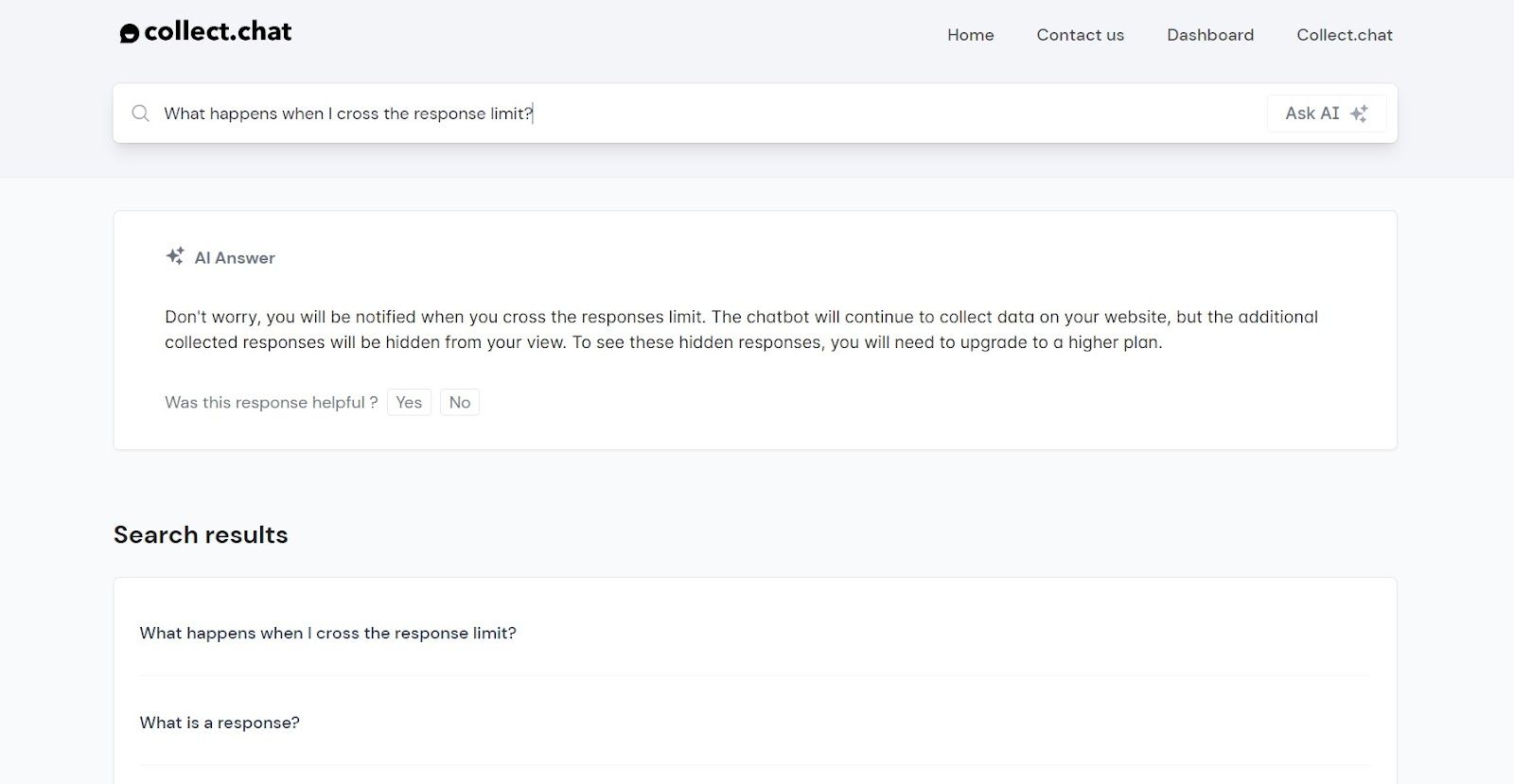
It also has a dedicated dashboard where you can see all the AI conversations which gives you complete control over what answers your customers are getting. You can get a view of answers reported by the user. It is also possible to improve the AI answer by giving additional information, and the AI will include it in its next conversations with your customers.
Help.center also gives you the capability of importing existing articles from knowledge bases like intercom, crisp, zendesk and freshdesk in just one click.
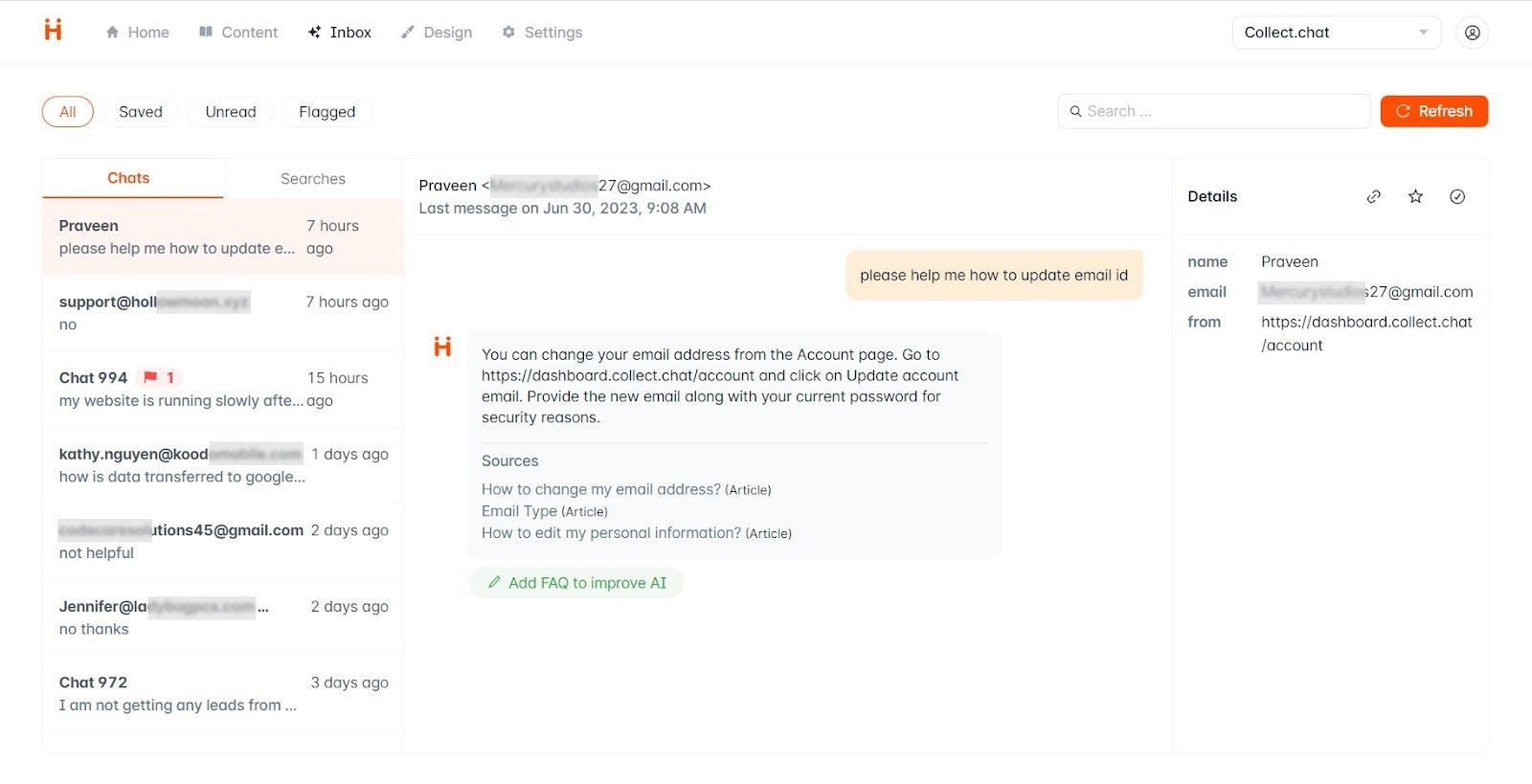
Pricing: Generous free plan available. Paid plans start from $19 /month /organization
2. Zendesk Guide
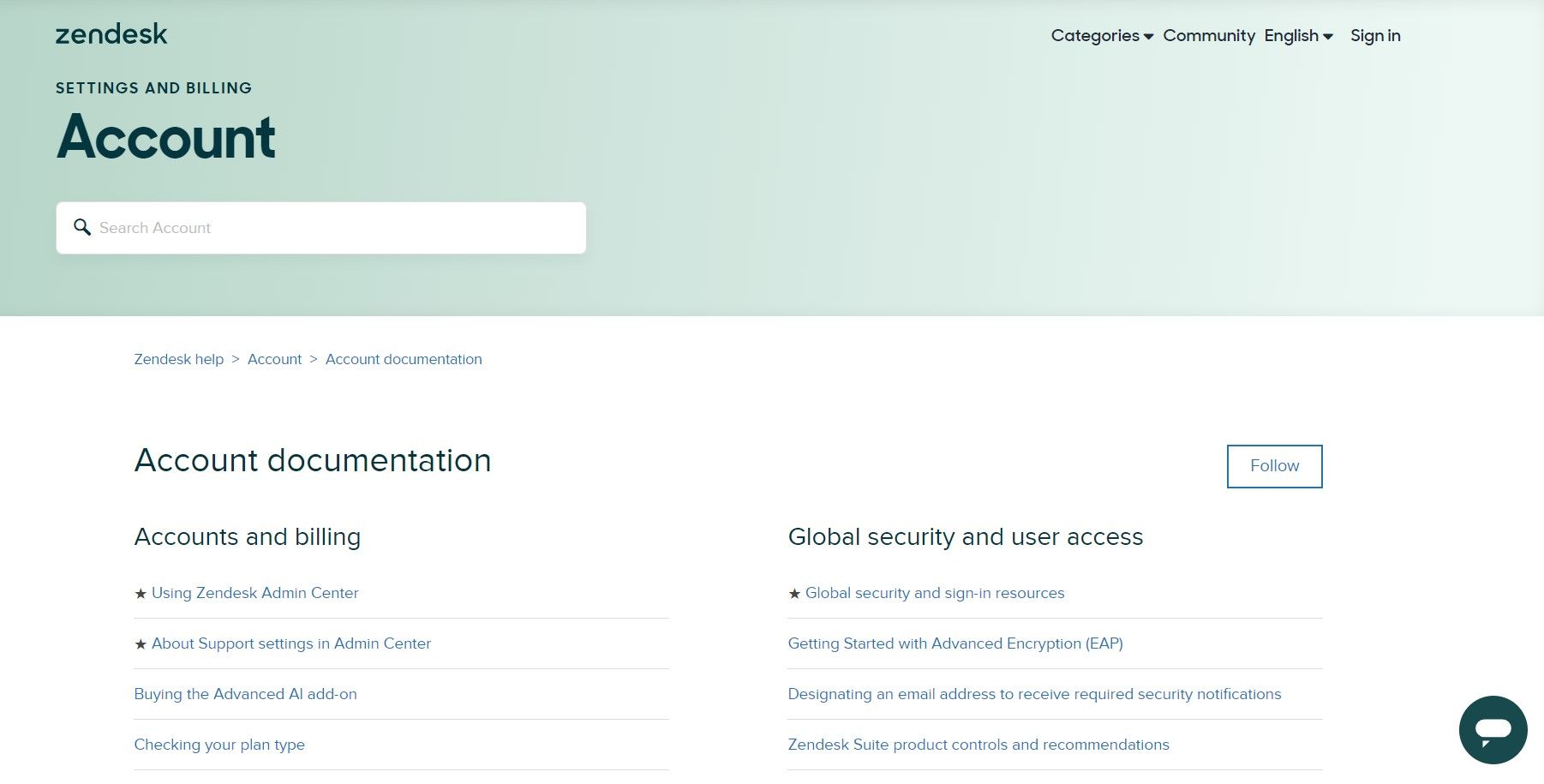
Zendesk is a well known CRM company that makes multiple solutions for sales, service and support. Their knowledge base solution is Zendesk Guide. Zendesk Guide greatly focuses on self service that is convenient. Their help center organizes knowledge base articles which are helpful to customers and customer support agents.
Zendesk Guide lets you arrange articles which helps customers to find what they need. This helps the customer to get the answers that they need without having to send a support email whenever they need help.
You can also use their web widget and mobile SDK to integrate it with your support articles. Zendesk is a good option to host support articles, FAQs and it also lets your agents update their content regularly.
Pricing: Free trial available. Paid plans start from $19 /agent /month
3. Freshdesk Solutions
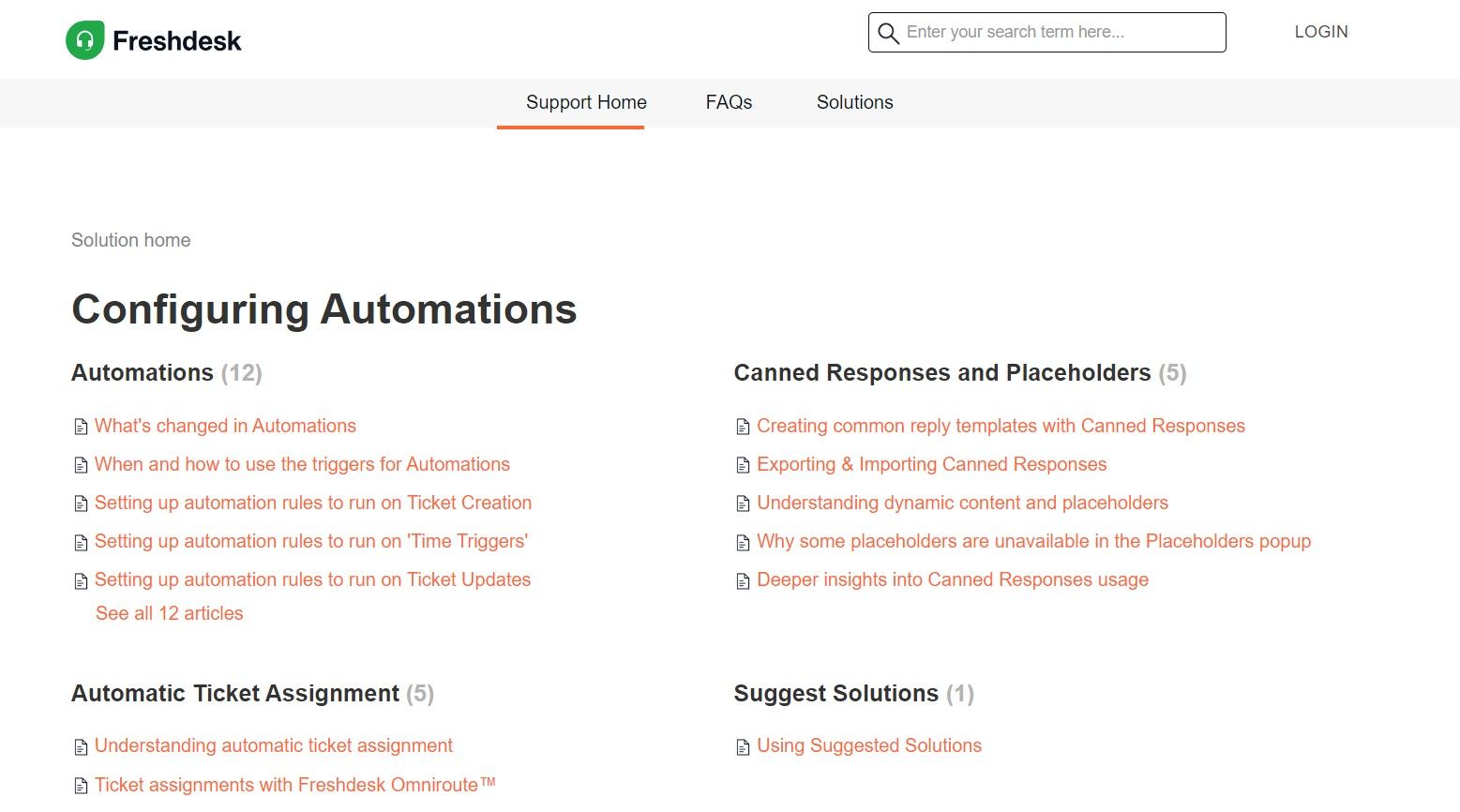
Freshdesk is a direct competitor and alternative to Zendesk. Freshdesk is a cloud based support solutions software. Their knowledge base feature helps you create a comprehensive knowledge base with an added feature of forums.
Freshdesk helps the support team to get more productive by helping to focus on challenging queries rather than just answering the repeated monotonous questions. It also helps them in reducing the number of outstanding issues this way.
They also provide a customer portal which will let your team organize content and even allow them to change themes for presentation making it user friendly. It has the feature of updating the knowledge base by adding the answers to previous queries.
You can let your customers get their answers across multiple communication channels and as mentioned earlier, forums where the users can get answers from other users on similar issues. This reduces the workload on the support team.
Pricing: Free plan available. Paid plans from $15 /agent /month
4. Intercom Articles
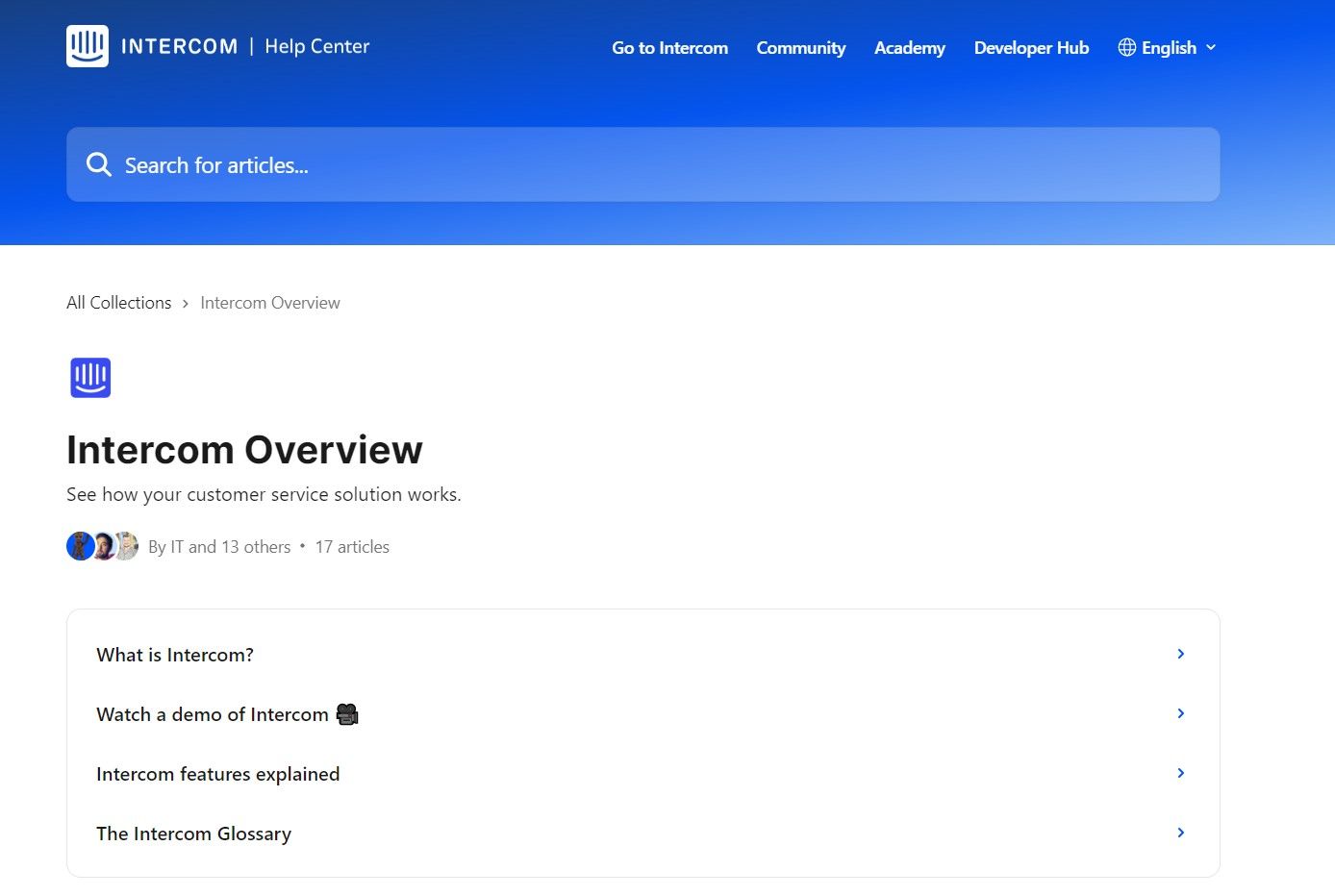
Intercom is a popular platform and is also among the most expensive of the bunch. Intercom Articles is their take on knowledge bases integrated with their very famous chat widgets.
Intercom does context based article delivery which essentially means when a user texts the widget about a particular query, the intercom widget delivers the article closest to the context used by the customer. The customer can access the support article right from the widget.
When a suitable or satisfactory article is not available, customers can connect with an available agent for better resolution. Intercom also has a good multilingual support article management feature which lets it serve articles and support in multiple languages.
Intercom has a feature known as “resolution bot” which finds a knowledge base article and sends it to the customer based on certain keywords entered by the customer. However, lately Intercom has also introduced its AI enabled feature called “Fin” that gives instant answers to customer queries.
Intercom's Fin feature is on the higher side and is billed per successful conversation. Costs can scale up massively for companies with high customer queries.
Pricing: Free trial available. Paid plans from $74/month
5. Notion
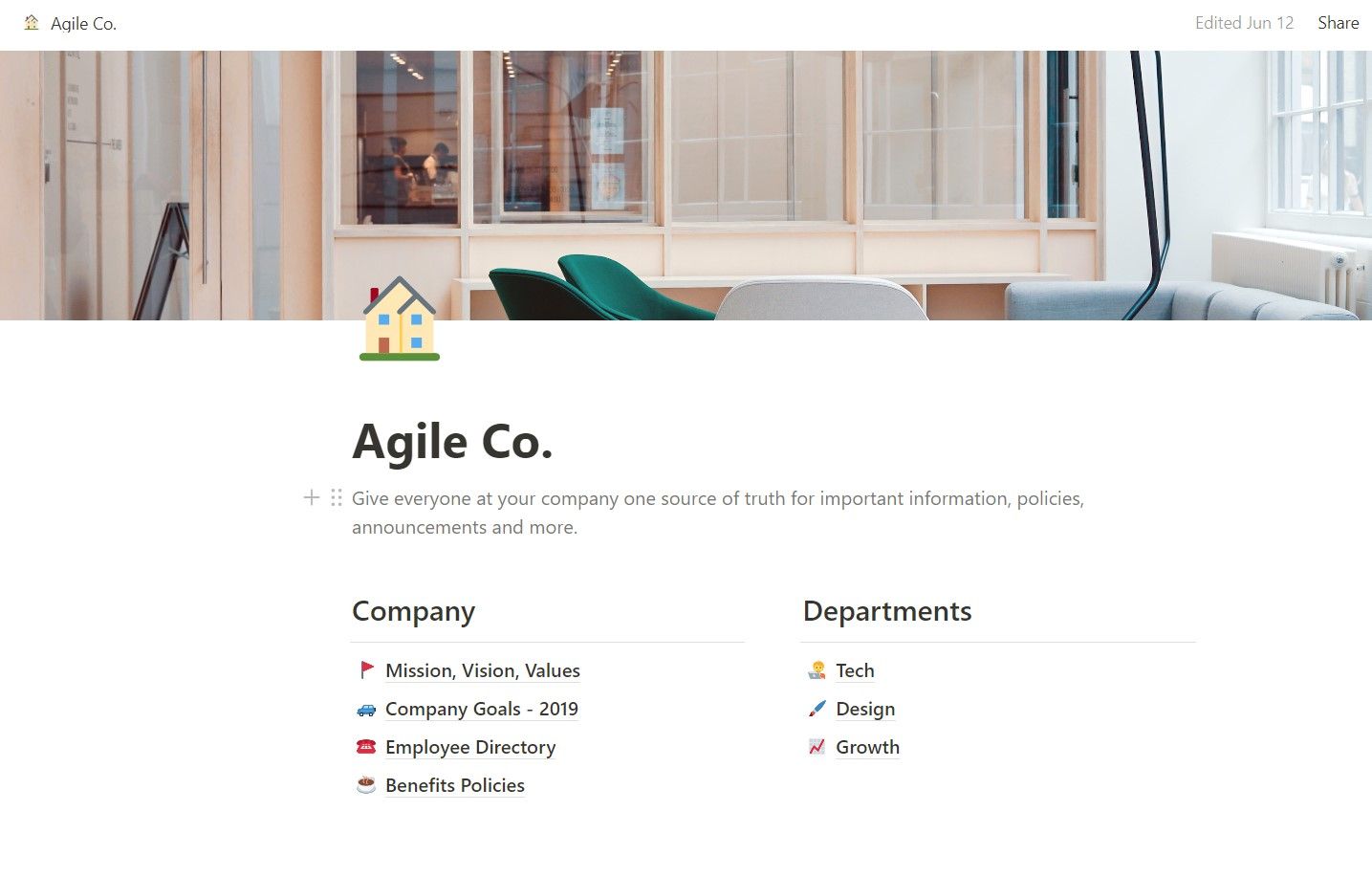
Notion started out as a productivity and note taking software but it is now used by multiple thousands of users and companies for a wide variety of solutions.
Although it is not a direct solution advertised by notion, a knowledge base can be built on notion. What makes it a good knowledge base is its powerful database. It allows you to sort and filter content with ease. It is also very flexible in terms of what and how you want to list and build the system unlike other solutions which have a fixed layout.
Since notion is used by many, it is easier for your customers to navigate and explore the content that they are looking for. With a powerful search engine, your users can quickly find what they're looking for without having to look at several places.
One con of using notion is that its SEO capabilities are limited. Not all pages will be linked as you expect. Also, its search functionality is not very visible which could lead to users taking more time in finding answers.
Pricing: Free plan available. Paid plans from $8/ team member /month
6. Confluence
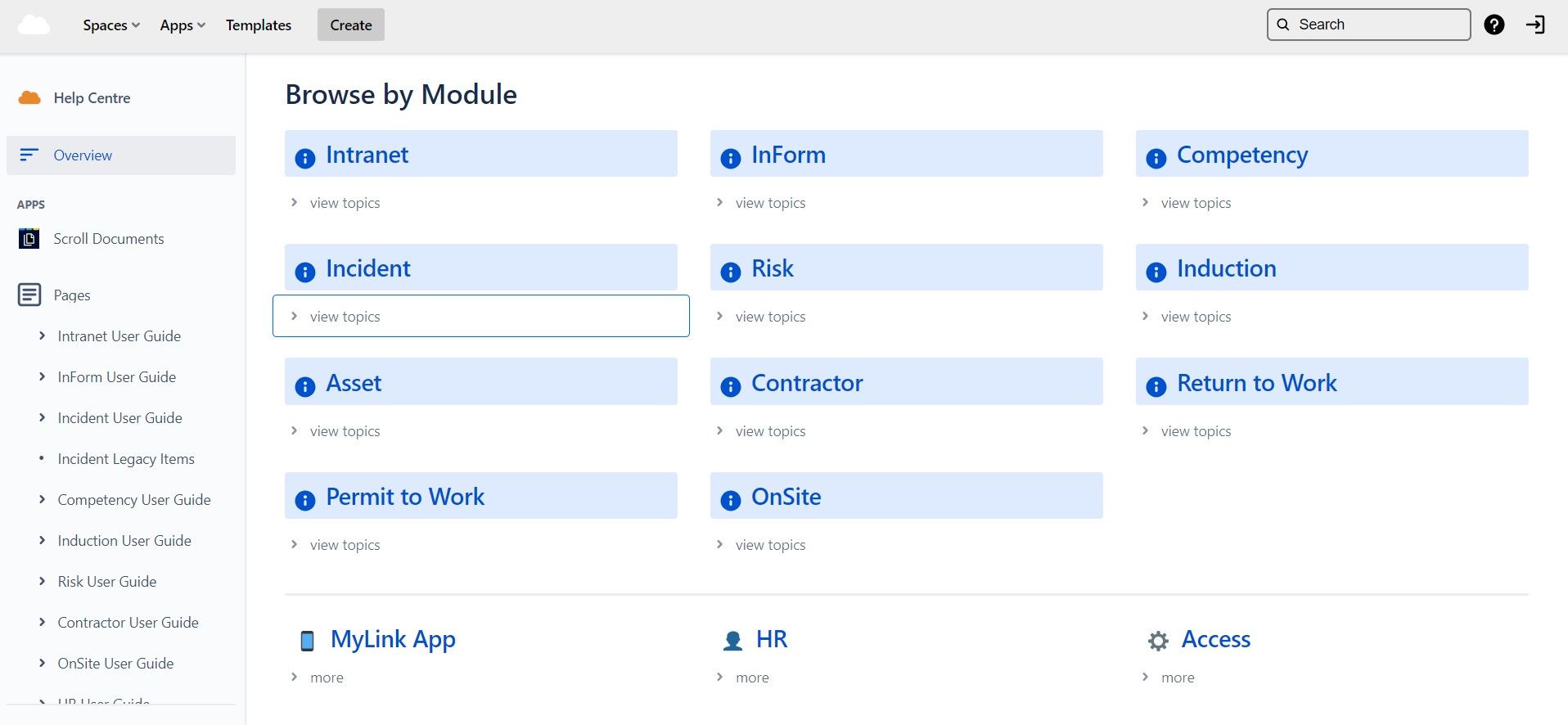
Confluence is a collaborative workspace developed by the Australian Software Company, Atlassian. Confluence mainly works on the basis of collaboration across team members and teams. It first starts by helping you father all the information related to the organization in one place.
They claim when the information is all at one place, a.k.a., single source of truth, teams don't have to look elsewhere for any information that they need. This is actually true which helps with maintaining integrity of information in the organization.
Confluence is general workspace solutions which means you'll have to tweak it to your knowledge base requirements. Its structured tree layout lets you create support content adhering to your company's existing knowledge. It has multiple useful features such as page versioning, templates and integrations which will help you expand the features and functionalities of your knowledge Base.
A good use case of Confluence is that companies can create internal knowledge bases for their employees. This is possible with access restriction with which only certain invited members can view the knowledge base.
Pricing: Free plan available. Paid plans from $5.75 /team member/ month
7. Helpscout
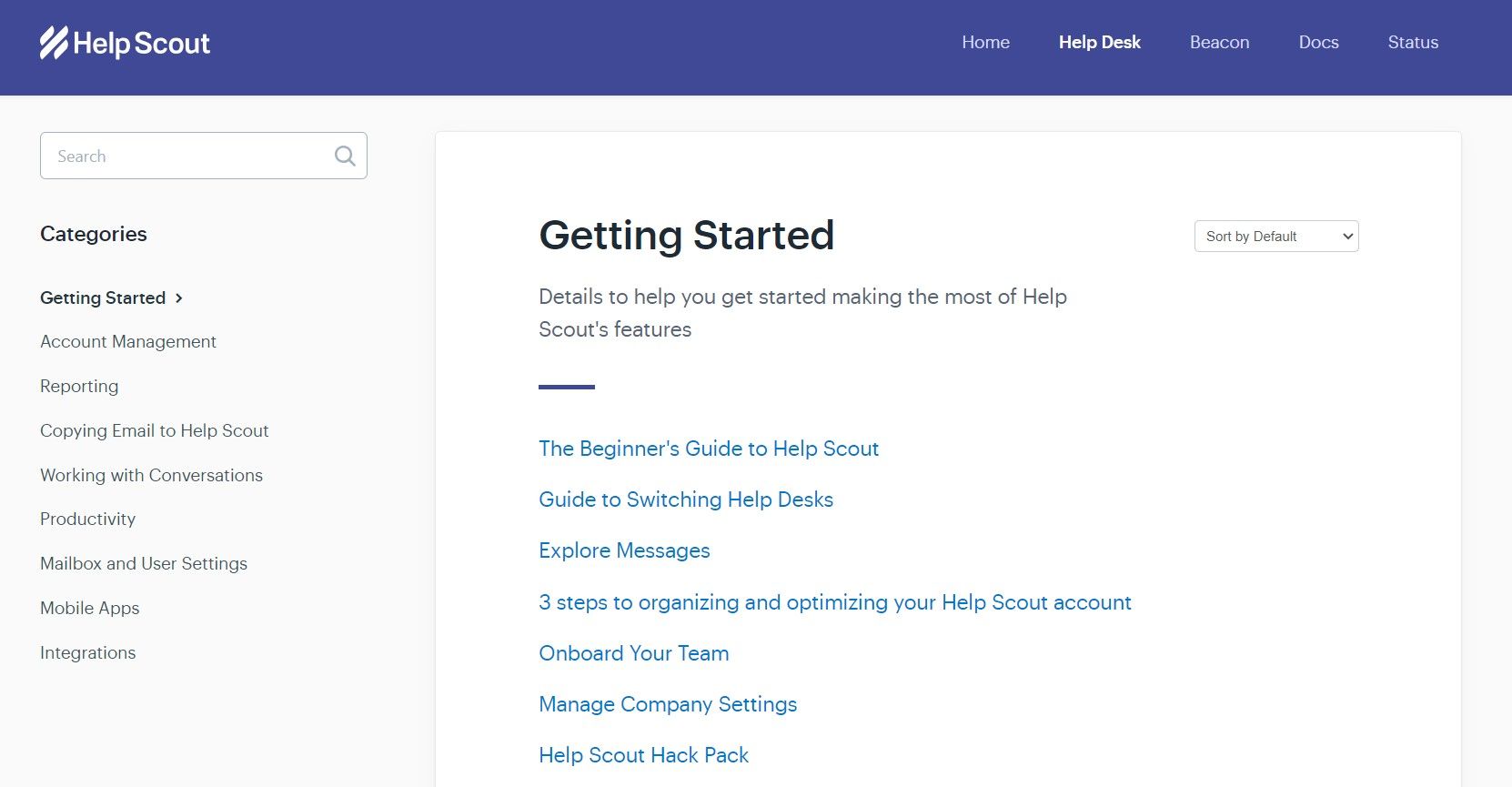
Helpscout is a unique solution which offers a shared inbox model to increase customer retention and satisfaction. Let's dive into its knowledge base software which they say is "built for discovery."
Helpscout claims you can reduce the customer queries by at least 30% with a knowledge base which lets your customers find answers through self service.
Helpscout comes with an easy to use article editor and supports multiple elements like images, links and tables among other available article editor elements. Its editor helps you customize your SEO details too.
You can find out where and what your customers are reading before they are able to find answers. Your customers can reach out to you via email or chat to get the help required. You can also launch a help center website which has an optimized search option and SSL inbuilt.
Pricing: Free trial available. Paid plans from $20 /team member /month
8. Zoho Desk
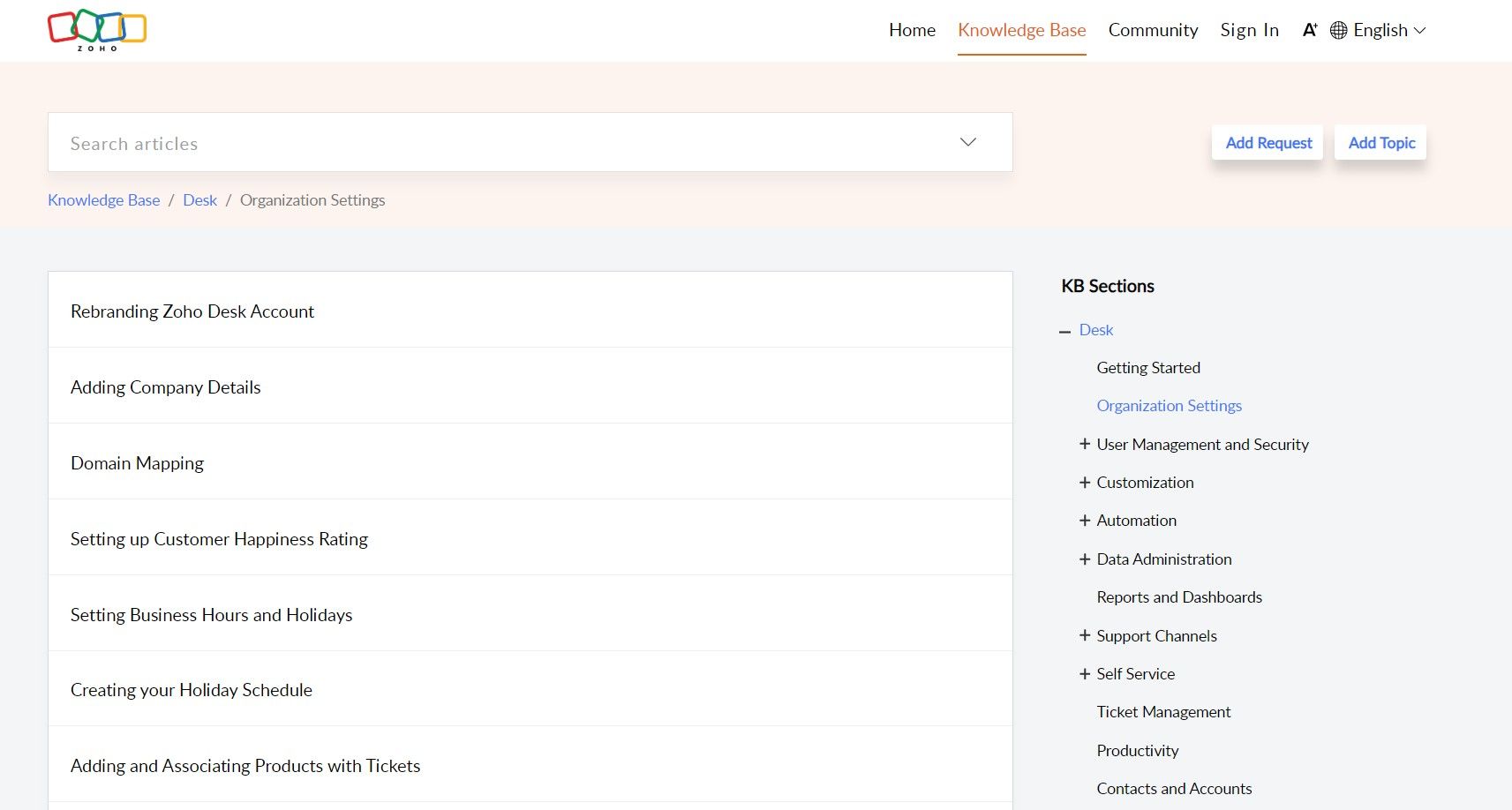
Zoho Desk is a customer support service offered by India based Zoho which started out with CRMs. Zoho offers a low priced offering to your self service solutions.
Along with the regular knowledge base features, Zoho desk has a multi brand help center where you can customize your help center based on the brand that you support and set up different articles for every brand.
You can also customize your portal with HTML and CSS which help you get a consistent look across your existing website, app and branding.
Zoho desk has a communities and forums feature where the users can engage in discussions with other users igniting a discussion on solving problems together which boosts your customer loyalty.
Pricing: Free trial available. Paid plans from $10/ agent/ month
9. Hubspot knowledge base
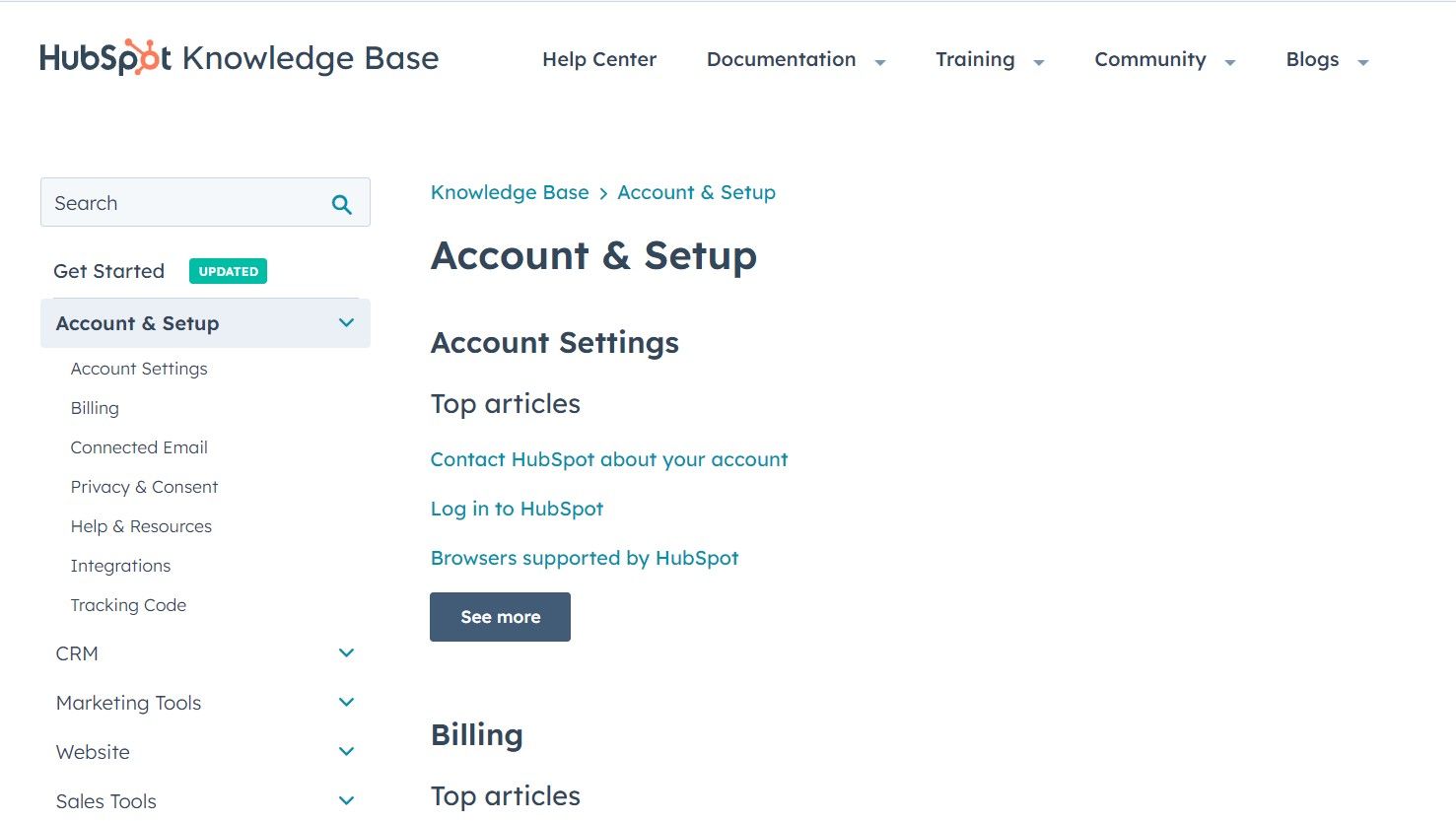
Hubspot's knowledge base offering is much similar to other competitors in the knowledge software market. It helps your support team's productivity rise by helping your customers discover answers to their questions by looking if the team has already answered it in their articles. That way your team can focus on much more challenging cases.
Hubspot's CRM automatically records which articles have been viewed by the customers so that the team doesn't send duplicate content. You can get help from their analytics to find what your customers are looking for and provide them with the right content.
Pricing: Free plan available. Paid plans from $ 18 /month for upto 2 agents
10. Slite
Slite is the new kind on the block. The tool allows its knowledge base to be used for multiple purposes such as company wiki, OKRs and onboarding. However, Slite has cons similar to that of Notion when being used as a knowledge base platform for your customers.
A benefit of using Slite is that you can remove expired documents all at one place, which gives your customers the latest answers, always. Their analytics dashboard lets you track which article your team is reading, searching or asking for. You can integrate Slite with slack which lets you access Slite docs right within Slack. You can also sync content from various tools like Asana, Figma and Google Sheets.
There are multiple template options for you to choose from for various use cases. It also comes with an easy to understand documentation that helps you set up Slite with ease.
Pricing: Free plan available. Paid plans from $8 /team member /month
Comparison table of the best knowledge base software in 2024
| Platform | Pricing | AI Chat or AI Search | Help Widget | SEO Capabilities |
|---|---|---|---|---|
| Help.center | $19/agent /website | Both | ✅ | ✅ |
| Zendesk Guide | $19/agent /month | ❌ | ✅ | ✅ |
| Freshdesk Solutions | $15/agent /month | ❌ | ✅ | ✅ |
| Intercom Articles | $74/month | AI Chat | ✅ | ✅ |
| Notion | $8/member /month | ❌ | ❌ | ❌ |
| Confluence | $5.75/team member/ month | ❌ | ✅ | ✅ |
| Helpscout | $20/agent /month | ❌ | ✅ | ✅ |
| Zoho Desk | $10/agent/ month | ❌ | ✅ | ✅ |
| Hubspot knowledge base | $18/ month | ❌ | ✅ | ✅ |
| Slite | $8/member /month | AI Search | ❌ | ❌ |